Does Shopify Keep Track of Inventory?

Did you know that Shopify serves over 700 million buyers in 2024, contributing $319 billion to global eCommerce? In such a vast and competitive environment, tracking inventory for Shopify stores should not be a struggle; it should be an automated and seamless process that continues without issues.
For businesses operating on Shopify, the question of whether Shopify can keep track of inventory is a common one. Does Shopify keep track of inventory? The simple answer is yes, Shopify does keep track of inventory and offers other inventory management features designed to help merchants manage their operations and maintain accuracy in stock levels. How? In the next part, you will find an easy & short step-by-step list.
How to Keep Track of Inventory on Shopify?
Here are the simple steps to track inventory on Shopify:
1️⃣ Log in to Shopify and go to the "Products" section.

2️⃣ Choose a product and input its current stock in the "Inventory" field.
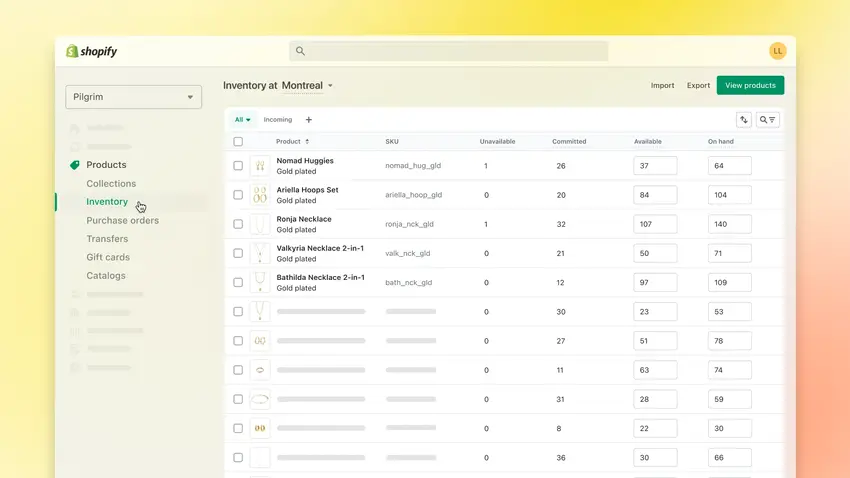
3️⃣ Optionally, set up inventory alerts for low stock levels.
4️⃣ Shopify automatically adjusts inventory after sales.
5️⃣ Regularly monitor and update inventory to prevent overselling.

So, we've seen how to track inventory on Shopify, which is a simple process. However, inventory management involves much more than just tracking. Let's explore together the benefits of managing your inventory on Shopify.
Shopify's Inventory Management
We’ve compiled a short list of what you can achieve with Shopify for your inventory management.
Real-time Inventory Tracking
With Shopify, you can maintain accurate inventory levels in real-time, preventing overselling and gaining valuable insights into product performance.
Automated Inventory Adjustments
With automated updates after each sale, you can reduce manual errors and ensure your inventory counts are up to date.
Product Variants and Bundles
Shopify supports tracking inventory for product variants, such as different sizes or colors of the same product. This feature is essential for stores that offer a wide range of products with multiple options.
Barcode Support
Shopify's system supports barcodes, making it easier to quickly scan products during inventory counts or when fulfilling orders. This can significantly speed up operational processes and reduce errors.
Inventory Alerts
Merchants can set up alerts to be notified when inventory levels for specific products fall below a certain threshold. This feature helps in planning restocks well in advance, ensuring that popular items are always available.
Shopify's inventory management features are good, but are they enough for your growing Shopify store? Or do you use Excel to support your inventory management process?
Managing Shopify Inventory on Excel
If you handle your online store's inventory with Excel sheets, you likely input and update product data, quantities, and related information manually.
While Excel is widely used in eCommerce, it's error-prone due to manual management and lack of automatic data updates. This makes tracking difficult and obtaining accurate analyses challenging. If you have a growing Shopify store with an expanding product range, you're likely already facing these issues.
Dealing with these issues can result in spending most of your time managing inventory data, rather than having the time to brainstorm strategies to improve your store.
📌 For more detail, you can read Excel Limitations in Inventory Management: Why to switch from managing inventory on Excel?
Excel doesn't seem ideal for Shopify stores today; however, is it possible to efficiently manage the inventory management process using only Shopify? Are Shopify's features sufficient for this purpose?
Is Shopify the Ideal Tool for Your Inventory Management Needs? 🤔
Shopify, like most eCommerce platforms, is designed with some fundamental features to manage inventory. These features are built to accommodate the needs of a variety of eCommerce businesses.
Shopify's inventory management system simply allows merchants to track stock levels, set up inventory alerts, and automate restocking processes. Besides, Shopify offers handy built-in inventory management tools like tracking, creating purchase orders, and bulk editing. On the other hand, its functionality is limited. For larger businesses, Shopify's inventory management has limitations, especially for planning & purchasing features. Here are some areas where Shopify has limitations:
⚠️ Limited inventory tracking for complex workflows, leading to manual errors.
🌍 Multi-location tracking restrictions based on plans and item types.
⏳ Data stored for only 90 days, limiting analysis and forecasting.
📦 Challenges in restocking due to lack of order recommendations.
💳 Shopify POS can mislead reorder points.
🚫 Limited third-party fulfillment integration.
🛠️ Lacks advanced planning, purchasing features, and export capabilities.
📌 For more detail, you can now read Inventory Management for Shopify 10.
While Shopify's built-in inventory management system is robust and can meet the needs of many merchants, some businesses may require more advanced features or integration with other systems. This is where third-party inventory management tools and apps, such as Fabrikatör, come into play.
Enhancing Shopify with Fabrikatör - Inventory App🌟
For merchants looking to take their inventory management to the next level, integrating Fabrikatör with their Shopify store offers a seamless solution. Fabrikatör is an inventory management tool for eCommerce stores, offering advanced features that complement Shopify's capabilities.

Here are some of the advanced features Fabrikatör provides for your Shopify store:
🔮 Advanced Forecasting
Fabrikatör provides advanced demand forecasting, helping merchants plan for future inventory needs based on sales trends and seasonality. This ensures you're never caught off-guard by sudden spikes in demand.
📊 Comprehensive Analytics
With Fabrikatör, merchants gain access to detailed analytics and reports, offering more profound insights into inventory performance, sales trends, and customer behavior.
🖇️ Seamless Integration
Fabrikatör integrates fully with Shopify, ensuring your inventory management is streamlined and efficient. This allows for a unified system where every aspect of your eCommerce operation works in harmony.
🌟 Automated Purchase Orders
Fabrikatör automates the creation of purchase orders based on demand forecasts and inventory levels, ensuring timely replenishment and minimizing stockouts or excess inventory.
🔄 Efficient Replenishment Process
Fabrikatör's efficient replenishment process optimizes stock levels by automatically managing orders when inventory reaches specified limits. This streamlines operations and ensures you always have the right products in stock.
and much more! 🥳
To sum up, yes, Shopify does keep track of inventory, offering a range of features designed to help merchants manage their stock effectively. However, for those have a growing Shopify store and looking to enhance their inventory management capabilities further, Fabrikatör can provide additional benefits, making inventory management not just easier but also more strategic.
Are you ready to optimize your Shopify store's inventory management? Consider integrating Fabrikatör today, book a demo now, and unlock the full potential of your eCommerce business! ✨



![How To Bulk Update Inventory in Shopify [2025 Guide]](https://cdn.prod.website-files.com/61bc48c902de771621f283b2/68113593675b3bdb4f64a639_Cover.webp)
![How To Optimize Shopify Purchase Orders [Definitive Guide]](https://cdn.prod.website-files.com/61bc48c902de771621f283b2/68112f747937b2fd7e697ea2_Cover.webp)





![Top 16 Tips to Improve Your Shopify Store in 2025 [Guide]](https://cdn.prod.website-files.com/61bc48c902de771621f283b2/67cd7d6cf626c3661b63550f_10.webp)