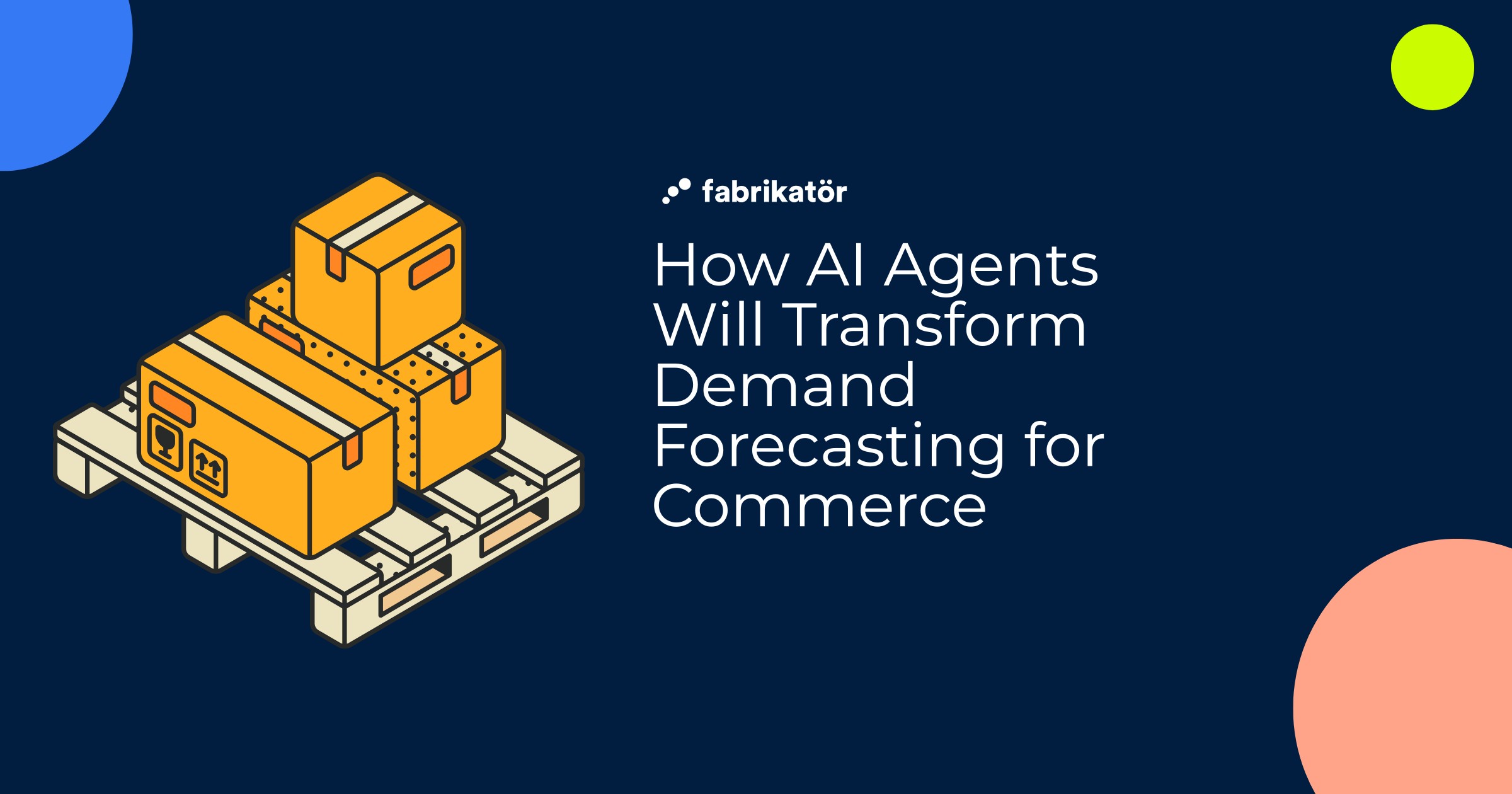10 Essential Inventory Report Types That eCommerce Brands Should Track

Data-driven inventory reports make it easy to check stock levels, manage product availability, and effectively boost the success and profitability of your eCommerce business. Inventory forecasting reports leverage historical sales data to detect patterns in demand, while inventory management reports provide critical insights into stock levels and sales performance.
Inventory management solutions like Fabrikatör can generate a wide variety of reports at the touch of a button, all designed to shed valuable insight into your store’s performance.
From tracking profits with an inventory profitability report to identifying up-and-coming retail trends via a customer analytics report, here are eleven of the most useful inventory reports that can improve the sales and profitability of your online brand.
1. Inventory Performance Report – Inventory Turnover Report
For an online retail business or eCommerce store, analysing an inventory performance report is a Godsend as it helps you compare products and categories, assess your turnover ratio, and understand what items are bestsellers and which need attention. Access these metrics to help you consider your product range and make the best judgment on what items are best to restock or those that are best to discount.
2. Inventory Profitability Report
Explore profitability, takings, and cost with an inventory profitability report. This valuable analysis helps you understand which items in the inventory are bestsellers. The report also flags slow burners that aren’t doing well so you can put additional marketing or discounts in place to avoid stockpiles and issues.
3. Inventory Value Report
For accounting purposes, you should always keep track of the value of your unsold stock. The stock sitting in your warehouse is classed as a business asset and should be recorded on balance sheets and shown on end-of-year financial statements. The inventory value report makes this evaluation a breeze, as it keeps track of the value of current unsold stock levels. Hence, the figures are always available when the bookkeeper or accountant asks.
4. Stock Levels Report
Knowing what’s in stock and what’s not is vital in eCommerce, so it’s good practice to generate a stock-level report regularly. Effective inventory reporting is a crucial tool for managing stock and enhancing operational efficiency. You can draw up these insightful reports quickly from the Fabrikatör dashboard, and they help you maintain optimum stock levels, avoid overstocking or understocking, and help you capitalize on sales and promotional opportunities.
5. Inventory Forecasting Report
It’s hard to predict the future, but you could say that an inventory forecasting report is the crystal ball of eCommerce! This clever analysis uses stored historical data to predict buying trends. A forecasting report also identifies sales opportunities. In inventory terms, this resource is fabulous, as it helps you avoid stockouts, making your business run smoothly and your brand more profitable.
6.Sales Report
A monthly sales report captures and summarizes the sales performance over a given month, serving as a tool for businesses to assess the effectiveness of their sales strategies. Additionally, weekly sales reports are essential for measuring item sales performance. Thankfully, generating sales data is easy with the help of Fabrikatör! Keep abreast of sales trends, product performance, and seasonal fluctuations. Identify what sales strategies need to be implemented to maximise your store’s productivity and profits.
7.Cost of Goods Sold (COGS) Report
Staying competitive and nailing the right price to advertise a product is always challenging, even for the most successful eCommerce brands. Higher sales volume necessitates more regular updates to inventory data to ensure accuracy and reflect rapid changes in sales metrics. This is where a cost of goods sold (COGS) report comes in, as it works out the amount you pay for the product, its manufacture, and packaging versus the amount you sell it for online. Perhaps one of the most important inventory reports, this analysis helps you develop a solid pricing strategy, determine your gross profit margins, and predict your sales and bottom line – all must-have data for a successful business management team.
8. Purchase Order Report
Purchase orders are summarized in the Purchase Order (PO) summary report. Purchasing agents are supposed to utilize it to rapidly view the status of purchase orders. Using Fabrikatör’s Purchase Order ensures you’re always on top of what’s sent, received, and expected so you stay on the ball with your sales,
9. ABC Analysis
ABC Inventory Analysis gives you a way to group your products or inventory according to how valuable they are to your online store. To make data-driven decisions and gain up-to-date insights on your stock, generate ABC Analysis for eCommerce inventory.
10. Inventory Backorder Report
Finally, the last inventory report on our list of eleven essential resources is the inventory backorder report. Backorders help to ensure you continue to attract and retain sales and orders even when you are experiencing stock shortages. You can use this data to track the items customers have ordered and reserved, and you can use it to ensure they receive the products once they arrive in stock.
Why is it difficult to track inventory reports with Excel?
Tracking inventory reports with Excel can be challenging due to several reasons. First, manual data entry is prone to human error, which can lead to inaccurate inventory records and costly mistakes. Additionally, managing large volumes of data in Excel can quickly become overwhelming, making it difficult to maintain a clear overview of stock levels.
The lack of real-time updates means that information can become outdated quickly, leading to potential stockouts or overstock situations. Lastly, Excel does not provide the automation and advanced analytics needed to easily track trends, forecast demand, or generate customized reports, which limits the ability to make data-driven decisions.
Keep Track of Your Inventory with the help of Fabrikatör!
Spending hours drawing up eCommerce inventory reports and analyzing and digesting data is a thing of the past with the help of Fabrikatör! Using an inventory management system to automate the sales and inventory reporting process can significantly enhance efficiency by generating detailed and customized reports quickly.
Fabrikatör makes managing and analyzing your inventory data easy by providing a new and dynamic approach to inventory stock control and analysis.
From its easy-to-understand and user-friendly interface, you can quickly specify, request, and access all the reports listed above – plus many more!
You can use the data in just one inventory report to keep your stock levels aligned and retain customers. However, by proactively analyzing a mix of sales, purchases, ABC analysis, and inventory reports, you can dramatically improve your profits, ensuring your brand has every chance of success.
You can custom-create a detailed report using over 100 possible filters and metrics or use a ready-to-run report with pre-set options—the choice is yours!
To see Fabrikatör in action for yourself, schedule a demo today and start to take your eCommerce brand to the next level!