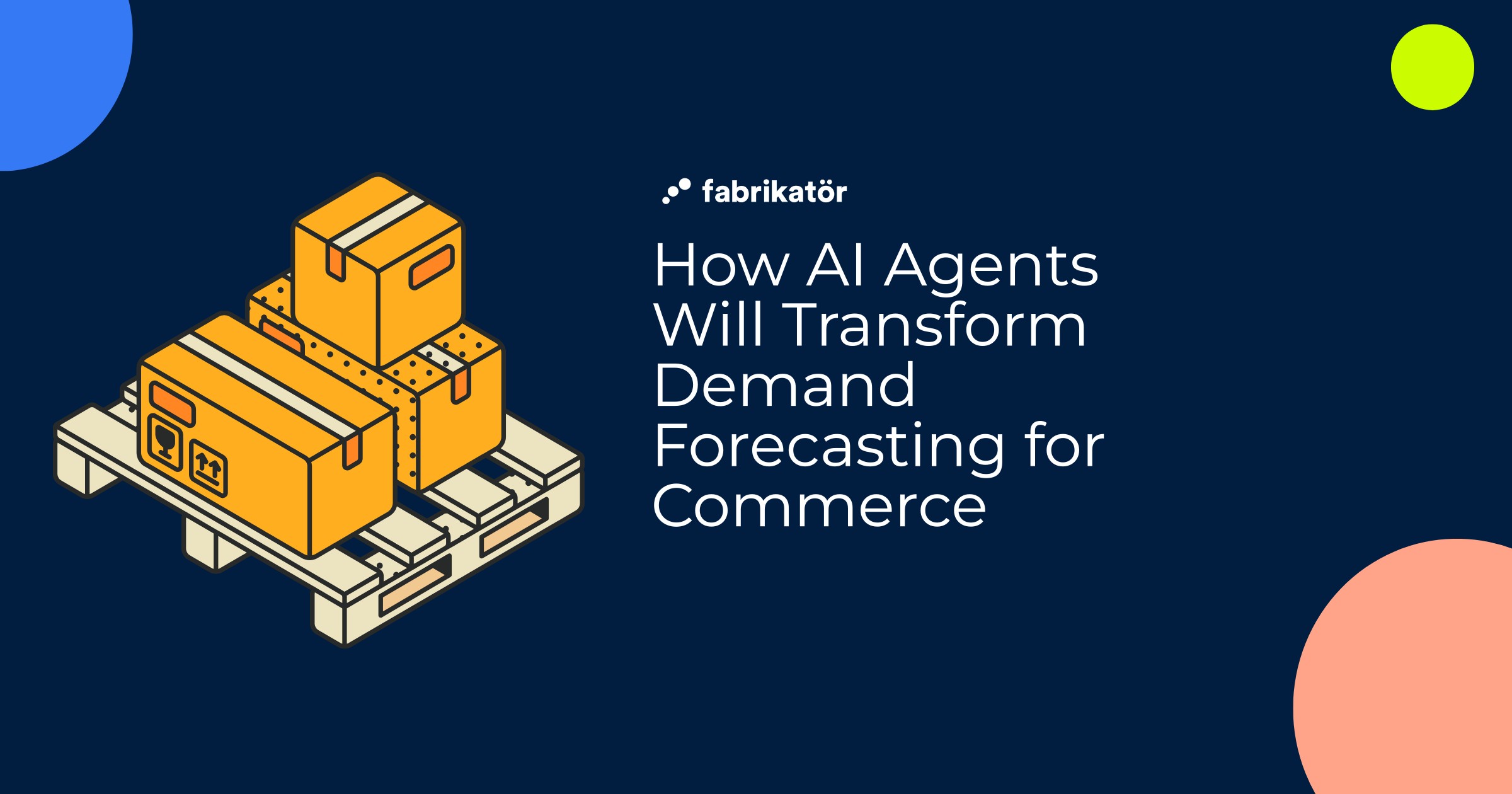How to Calculate and Optimize Minimum and Maximum Inventory Levels?

Inventory management is crucial for any business that sells physical products, especially in eCommerce. One of the most effective ways to maintain balanced stock levels is by calculating minimum and maximum inventory levels. These formulas ensure you always have the right amount of stock—avoiding costly stockouts and minimizing excess inventory. In this guide, we’ll break down how to calculate minimum and maximum inventory levels, explore the benefits of optimizing these metrics, and explain why they’re vital for inventory control.
What Are Minimum and Maximum Inventory Levels? 📦
Before diving into calculations, let’s define the basics.
The minimum inventory level refers to the lowest amount of stock you should have on hand to avoid stockouts before your next reorder arrives. Conversely, the maximum inventory level is the highest stock level you should maintain to avoid unnecessary storage costs and overstocking.
By maintaining the right stock levels, you can ensure smooth operations and protect your cash flow. To achieve that, calculating them accurately is significant. But first, let’s explore why calculating these levels is essential for your eCommerce business.
Why Should You Calculate Maximum and Minimum Inventory Levels of Your eCommerce Business?
Calculating and maintaining these inventory levels is critical for effective inventory management.
The reason?
- Calculating minimum and maximum inventory levels helps avoid costly stockouts and overstock issues.
Running out of stock means missed sales opportunities and unhappy customers. Especially during a peak season like BFCM, out-of-stock issues can result in lost revenue and damage your brand’s reputation. Conversely, excess stock ties up capital and increases storage costs, impacting the profitability of your eCommerce business. This can lead to not achieving the desired profits during a high season when you plan to maximize your sales.
For example, imagine a cosmetics eCommerce store that doesn’t calculate its inventory levels properly. During a holiday sale, they run out of their best-selling product, leading to lost sales and frustrated customers. By calculating and optimizing their minimum and maximum levels, they can prevent such issues, ensuring they have enough stock on hand without overcommitting to excessive storage.
📌 Planning your inventory during peak demand periods like BFCM can be especially challenging. If you need a guide to help you prepare before, during, and after BFCM, check out the Inventory Planning Playbook for BFCM.
Now that you understand the importance of these levels, let's explore how to calculate them.
How to Calculate Minimum and Maximum Inventory Levels 🔢
Accurately calculating your minimum and maximum inventory levels directly impacts your eCommerce profitability. According to Statista, over half of global e-shoppers reported being unable to purchase products due to items being out of stock in 2022. This represents a significant loss for sellers. To avoid these costly situations, it’s crucial to calculate your minimum and maximum inventory levels correctly. Let’s see how to do this effectively.
How to Calculate Minimum Inventory Level? 📉
Your minimum inventory level ensures you have enough stock to meet demand without risking stockouts. Here’s the formula:

Example: If your reorder point is 10,000 units, and you typically sell 1,200 units per week with a 6-week delivery period, the calculation is:
10,000−(1,200×6)=2,80010,000 - (1,200 \times 6) = 2,800
10,000−(1,200×6)=2,800
This means that once your stock hits 2,800 units, it’s time to reorder to avoid running out. Once you’ve determined your minimum level, the next step is calculating your maximum inventory level to avoid overstock.
How to Calculate Maximum Inventory Level? 📈
To ensure you don’t tie up too much capital in inventory, here’s how to calculate your maximum inventory level:
.webp)
Example: If your reorder point is 10,000 units, you order 15,000 units each time, and your minimum consumption is 1,000 units per week with a 6-week lead time, the formula looks like this:
10,000+15,000−(1,000×6)=19,00010,000 + 15,000 - (1,000 \times 6) = 19,000
10,000+15,000−(1,000×6)=19,000
This calculation ensures you don’t exceed 19,000 units, helping you avoid excess inventory and minimize storage costs.
Benefits of Balancing Inventory Levels Considering Maximum and Minimum Inventory Levels 🎯
Calculating and optimizing your inventory levels has several benefits for your eCommerce business:
Less Out-of-stock and Excess Stock Issues
Knowing your maximum and minimum inventory levels helps you understand the boundaries of your eCommerce inventory. This allows you to make better inventory planning decisions. You can replenish stock on time, make early deals with suppliers, and plan your orders strategically, significantly reducing issues related to out-of-stock situations and excess stock.
Maximized Profit Margins
Unsold products that aren't selling and out-of-stock items that prevent you from making sales can create costly situations for your business. Knowing your minimum inventory level can replenish your popular products before they run out. On the other hand, understanding your maximum inventory level helps you avoid excess inventory, which requires additional storage space and leads to unnecessary costs. This way, your costs decrease while profits increase. If you’re unsure about the popularity of your products, you can easily learn by using ABC analysis.
Increased Cash Flow
Understanding your inventory limits means your money works harder for you. Fewer stockouts mean more sales, and reducing excess stock keeps costs down. With a healthy cash flow, you can cover expenses, invest in marketing, and grow your business smoothly.
For example, an apparel retailer can use these calculations to estimate the right number of winter jackets to stock during the holiday season. This approach helps minimize the risk of running out of popular styles or overstocking less popular ones. By balancing inventory effectively, they can respond to trends and customer preferences, leading to higher profits.
Calculating minimum and maximum inventory levels is highly beneficial, but managing this process can often be complex and time-consuming. Fortunately, an effective inventory management solution like Fabrikatör can simplify your approach and enhance eCommerce success.
🔍 How to Optimize Inventory Levels: Finding the Balance Between Maximum and Minimum Levels
Calculating and maintaining optimal inventory levels is essential for eCommerce success. However, relying on manual calculations in Excel to keep track of inventory can be time-consuming and prone to errors. This is where Fabrikatör steps in, automating and simplifying the task of always keeping your inventory balanced. How?
Fabrikatör offers various advanced features to sustain optimal stock levels for your eCommerce store:
%2520kopyas%25C4%25B1.webp)
Replenish on time and keep inventory levels balanced 🔄
Fabrikatör automates the replenishment process based on real-time inventory data. By placing orders with suppliers when the stock hits a predefined reorder point, you reduce manual effort and ensure stock is replenished before it reaches critically low levels. This automation helps you maintain optimal inventory levels effortlessly, preventing stockouts and excess inventory.
Optimize inventory levels with forecasting 📊
With efficient inventory forecasting through Fabrikatör, you can consistently keep your inventory between optimal maximum and minimum stock levels. For peak seasons like BFCM and Christmas, forecasting allows you to create a precise inventory plan to maintain balanced stock levels. Fabrikatör also enables you to use data from the same period in previous years, making your stock planning even more accurate. This way, you can manage your eCommerce store effectively without facing overstock or stockouts.
📌 Are you struggling when making inventory plans for high-demand seasons like BFCM? Read How to Forecast and Plan Inventory for Special Events like BFCM?
Fasten purchase orders to ensure steady inventory levels 🛒
With Fabrikatör, you can quickly implement your inventory plans with a quick purchase order mechanism. This helps you complete replenishment before dropping below minimum inventory levels, ensuring a seamless stock management process.
📌 You can find a free purchase order template for your eCommerce store here.
Leverage real-time analytics to track inventory levels 📈
Fabrikatör’s reliable data and analytics tools clearly show your inventory performance, sales trends, and key operational metrics. This inventory visibility empowers you to make informed decisions that balance your stock levels. You gain valuable insights into inventory performance, sales trends, and supplier relationships with essential analytics and reports. Plus, customizable reports and real-time data visualization make it easy to optimize stock levels and improve efficiency.
✨ Long story short, incorporating Fabrikatör into your eCommerce store's inventory planning and management process makes the entire inventory process much easier for yourself and your team. You no longer have to constantly check inventory data you can’t be sure is accurate or create last-minute purchase orders to avoid stockout and overstock.
Fabrikatör automates the entire process, keeping your stock levels consistently optimal. If you’d like to see how it works in detail, take 30 minutes to see Fabrikatör in action.