The Apparel Clothing Inventory Checklist You Need

Managing apparel inventory requires precision to keep stock levels accurate, prevent fulfillment delays, and optimize sales.
This checklist covers every step - from organizing stock to tracking performance - helping you streamline operations and reduce inventory risks.
Let’s begin!
Why should you use a clothing inventory checklist?
As we mentioned, managing apparel inventory without a clear system can lead to numerous issues.
So, with the help of a checklist, you can:
✔️ Prevent Stock Issues – Avoid shortages and overstock by keeping track of inventory levels.
✔️ Reduce Errors – Ensure the right sizes and colors are always available.
✔️ Boost Efficiency – A clear system minimizes mistakes and streamlines inventory management.
✔️ Adapt to Trends Fast – Stay organized and respond quickly to shifting fashion demands.
✔️ Maximize Revenue – Prevent lost sales by maintaining the right stock balance.
What should every apparel inventory checklist include?
A checklist is only useful if it covers the key areas that keep inventory accurate, organized, and up to date.
Although you can tweak this checklist for your personal needs, be sure to include the following tracking points:
- Stock categorization: Organize inventory by product type, size, color, and material.
- SKU & barcode management: Assign unique identifiers to prevent confusion and errors.
- Stock level tracking: Monitor minimum and maximum thresholds to avoid shortages or overstock.
- Returns & damaged goods handling: Keep a system for processing returns, exchanges, and defective stock.
- Seasonal & trend-based adjustments: Plan inventory based on past sales data and upcoming demand.
- Warehouse & storage organization: Ensure efficient stock placement for quick access and proper storage conditions.
- Performance metrics tracking: Monitor inventory turnover, sell-through rate, and stock accuracy.
- Software & automation integration: Use digital tools to sync inventory with sales and fulfillment channels.
The apparel clothing inventory checklist: Step-by-step
Having a checklist is one thing, but knowing how to apply it effectively is what keeps inventory accurate and operations running smoothly:
1. Organize inventory for easy tracking
By keeping your inventory organized, you’ll save yourself a lot of headaches.
If everything is sorted by size, color, and material, you won’t waste time searching for items or dealing with fulfillment delays, meaning fewer mistakes and happier customers.
For example, assigning unique SKUs helps each product variant is easy to track, while barcode or RFID technology speeds up stock checks and order fulfillment.
📌 How to implement this:
- Use consistent SKU naming conventions (e.g., TEE-BLK-M for a black medium T-shirt).
- Set up barcode scanning to reduce manual errors.
- Create subcategories for different product types (e.g., “Denim” > “Skinny Fit” > “Blue”).
Pro tip
Fabrikatör allows you to manage both your own SKU codes and supplier SKU codes under each product, ensuring seamless tracking and organization.

These supplier SKUs are automatically included in purchase orders, making it easier to communicate with suppliers through PDF and Excel files.
2. Setting stock levels & replenishment rules
Stockouts mean lost sales, while overstock ties up cash in unsold inventory.
You can easily solve this by setting minimum and maximum stock levels to maintain balance.
Additionally, using par levels (the minimum quantity before reordering) prevents shortages, and automated alerts make sure you reorder on time.
💡 Still struggling with overstock? Optimize purchasing by aligning orders with current sales trends and customer demand.
🔹 Steps to implement:
- Set reorder points based on recent sales velocity.
- Offer limited-time promotions to clear excess stock before it becomes dead inventory.
- Consider just-in-time restocking for slow-moving items.
Pro tip
Fabrikatör’s replenishment feature simplifies inventory management by automating restocking decisions using AI-driven insights.
Set up custom rules tailored to your supply chain, such as reorder points and ideal quantities, and let Fabrikatör handle the rest.
3. Ensure real-time stock accuracy
Even with regular tracking, inventory discrepancies can still occur due to miscounts, system sync delays, or human errors.
Instead of scheduled audits, real-time stock validation prevents mismatches by using automated adjustments and continuous inventory updates.
🛠️ How to maintain accurate stock levels?
- Enable real-time stock updates that sync across all sales and storage locations.
- Use AI-driven tracking to detect stock movements instantly.
- Implement automated reconciliation tools to flag discrepancies and suggest corrections.
4. Manage fast-moving & slow-moving stock
Some products sell out quickly, while others remain in storage, tying up valuable space and cash flow. How do we balance these two out?
Keeping bestsellers stocked ensures steady revenue, while strategic promotions or bundling can help move slow-selling items before they become deadstock.
📊 How to spot slow-moving stock?
- Check your sell-through rate - if it’s below 30%, it may need a price adjustment.
- Offer seasonal discounts to clear excess inventory.
- Use an ABC analysis (A = bestsellers, B = moderate sellers, C = slow movers).
Pro tip
Fabrikatör automates ABC analysis by categorizing products into A (best-selling), B (moderate), C (low-performing), and D (idle – not sold in the last 30 days).

This helps you quickly identify top sellers, optimize inventory, and allocate resources more efficiently.
5. Handle returns & damaged goods
Returns and defective stock are inevitable, but without a system, they can create chaos.
Every returned product should be inspected and categorized:
- Sellable: Can it be restocked and resold?
- Needs repairs: Is minor fixing or refurbishment possible?
- Write-off: Is it unsellable, and should it be discarded or donated?
❓ What to do with unsellable stock?
- Refurbish slightly damaged items for resale at a discount.
- Donate or recycle unsellable apparel instead of letting it take up space.
- Track return reasons to identify common issues (e.g., sizing problems).
Pro tip
Fabrikatör allows you to reject inventory directly from the Receive Inventory page, ensuring accurate record-keeping without impacting available stock levels or restocking recommendations.
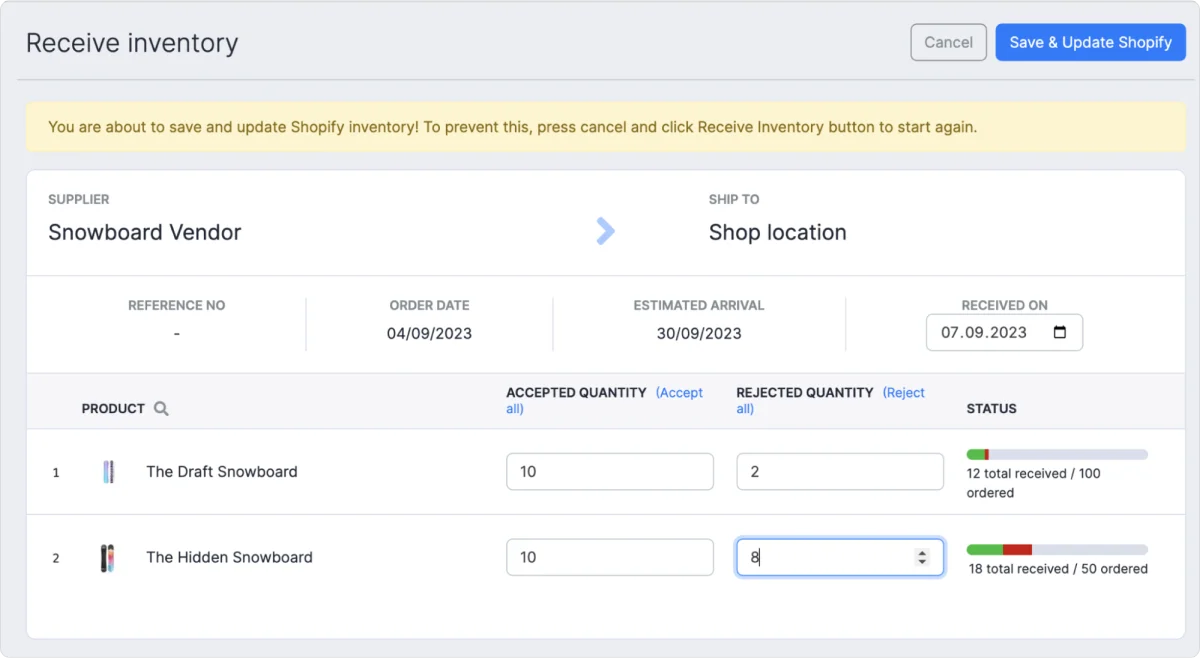
Rejected quantities are included in exported POs and custom reports, providing clear documentation for analysis and maintaining transparency in your inventory management process.
6. Optimize warehouse & storage organization
An organized warehouse makes your job easier and speeds up order fulfillment.
For example, keep fast-moving items within easy reach and use clear labels to avoid mix-ups.
🚀 Warehouse Optimization Tips:
- Use a bin location system to find items faster.
- Keep seasonal stock in separate areas to avoid clutter.
- Store high-turnover products closer to packing stations.
7. Forecasting demand & seasonal planning
What’s trending today doesn’t mean it will sell tomorrow. Fashion trends change harshly and rapidly, which is why it’s so important to anticipate demand and plan inventory accordingly.
Adjusting stock levels in advance helps prevent shortages during peak seasons while reducing excess inventory that leads to markdowns.
📅 Plan ahead by:
- Reviewing last year’s sales trends before ordering seasonal items.
- Using AI-driven demand forecasting to predict future sales.
- Running a pre-season survey to gauge customer interest.
Pro tip
Fabrikatör can provide you with advanced forecasting by leveraging AI-driven predictions and manual growth rate adjustments, allowing you to align inventory with future demand accurately.
You can choose between AI-powered forecasting (upcoming feature) that analyzes historical sales, trends, and seasonality or manually set a growth rate based on last year’s sales performance.
8. Track key apparel inventory metrics
Inventory KPIs track efficiency, prevent waste and ensure optimal stock levels.
The turnover rate measures how quickly products sell, while sell-through and stock accuracy rates help maintain reliable inventory records.
📊 Essential formulas:
- Inventory Turnover Ratio = COGS ÷ Average Inventory
- Sell-Through Rate = (Units Sold ÷ Beginning Inventory) × 100
- Days of Inventory on Hand (DOH) = (Ending Inventory ÷ COGS) × 365
Pro tip
Fabrikatör’s analytics allow you to create, customize, and save reports to track key inventory insights whenever needed.

With flexible filtering and prebuilt templates, you can monitor fast-selling products, forecast stockouts, and optimize inventory decisions in real-time.
9. Manage inventory for faster order fulfillment
Inventory accuracy isn’t just about stock tracking - it ensures orders are shipped on time.
For example, poor visibility can cause delays, backorders, and higher costs, while a well-optimized system keeps products ready for fast fulfillment.
⚡ Best practices:
- Use real-time stock tracking to prevent delays caused by unavailable inventory.
- Automate order prioritization so urgent shipments are processed first.
- Optimize warehouse picking and packing workflows to speed up fulfillment.
Pro tip
The ShipHero integration in Fabrikatör streamlines order fulfillment by automatically syncing purchase orders between the two systems.
You can send purchase orders from Fabrikatör to ShipHero and receive order updates back, ensuring real-time stock accuracy and reducing manual data entry.
This seamless connection helps speed up order processing and minimizes fulfillment errors.
10. Automate inventory with digital tools
Tracking inventory on spreadsheets is time-consuming and prone to errors, leading to miscounts and stock discrepancies.
So, switching from spreadsheets to apparel inventory management software improves accuracy by automating restocking, tracking stock levels, and generating reports.
Example: Swoveralls overcame the inefficiencies of spreadsheet-based inventory management by adopting Fabrikatör, cutting down their weekly reordering time from hours to just 20 minutes.
This shift allowed them to focus on growth rather than manual stock tracking.
🔧 How to choose the right software?
- Select a system with real-time tracking to eliminate spreadsheet-based errors.
- Choose software with demand forecasting to prevent overstock and stockouts.
- Ensure it integrates with accounting, shipping, and fulfillment tools for a seamless workflow.
Pro tip
Fabrikatör is an inventory management solution for Shopify users, automating stock tracking, replenishment, and reporting to minimize manual work and errors.
Additionally, with our customizable dashboard, you can monitor inventory in real-time, streamline operations, and integrate seamlessly with fulfillment tools.

11. Manage supplier relationships & restocking
A strong supplier network helps prevent delays and stockouts by ensuring reliable delivery times and consistent product quality.
However, remember to have backup suppliers in place, which reduces risk and keeps inventory flowing if a primary supplier fails to deliver.
🤝 Better supplier management:
- Track order fulfillment speed to identify reliable suppliers.
- Negotiate bulk discounts without overstocking.
- Maintain a preferred supplier list with alternative options.
12. Manage pre-orders & backorders
Pre-orders and backorders allow you to sell products before they are physically in stock, but poor management can lead to delays, overselling, and frustrated customers.
Keeping accurate inventory records and syncing stock levels with expected arrival dates ensures smooth fulfillment and customer satisfaction.
📦 How to manage pre-orders & backorders effectively?
- Set accurate estimated shipping dates to manage customer expectations.
- Use an inventory system that tracks pending stock and prevents overselling.
- Automate customer notifications for backorder updates and restocks.
Pro tip
Fabrikatör enables backorders seamlessly by automatically linking incoming stock to purchase orders, ensuring customers can continue purchasing even while inventory is in transit.
This feature helps you lose sales, improve stock visibility, and streamline fulfillment without manual adjustments.
12. Enhance inventory personalization & customer data insights
Understanding customer preferences helps you to stock the right products, reduce excess inventory, and improve sales.
Analyzing past purchases, browsing behavior, and size trends can help you make smarter inventory decisions and personalize product recommendations.
📊 How to use customer data for better inventory decisions?
- Track size and color preferences to stock bestsellers in the right proportions.
- Offer personalized restock alerts for out-of-stock items customers want.
- Implement cross-selling recommendations based on frequently bought items.
- Use geolocation insights to adjust inventory based on regional demand.
Checklist to copy
Here is a checklist for manual inventory tracking that you can use:
Checklist type:
🔲 Daily 🔲 Weekly 🔲 Monthly 🔲 Quarterly
Department: ____________________________________
Inventory Manager: ____________________________________
Date: ____ / ____ / ______
📌 Section 1: Stock organization & tracking
🔲 Categorize inventory by product type, size, color, material, and brand
📅 Date checked: ____ / ____ / ______
📝 Notes: __________________________________________
🔲 Assign unique SKUs for all product variations
📅 Date checked: ____ / ____ / ______
📝 Notes: __________________________________________
🔲 Implement barcode or RFID scanning for accurate tracking
📅 Date checked: ____ / ____ / ______
📝 Notes: __________________________________________
🔲 Store fast-moving items in accessible locations for quick retrieval
📅 Date checked: ____ / ____ / ______
📝 Notes: __________________________________________
🔲 Label storage bins and racks clearly to improve efficiency
📅 Date checked: ____ / ____ / ______
📝 Notes: __________________________________________
🔲 Ensure climate control for fabric-sensitive materials like wool and leather.
📅 Date checked: ____ / ____ / ______
📝 Notes: __________________________________________
📌 Section 2: Stock levels & replenishment
🔲 Set reorder points based on recent sales velocity and demand.
📅 Date checked: ____ / ____ / ______
📝 Notes: __________________________________________
🔲 Schedule automated replenishment alerts to prevent stockouts.
📅 Date checked: ____ / ____ / ______
📝 Notes: __________________________________________
🔲 Enable real-time stock validation to detect discrepancies early.
📅 Date checked: ____ / ____ / ______
📝 Notes: __________________________________________
🔲 Monitor slow-moving inventory and plan clearance or bundling strategies.
📅 Date checked: ____ / ____ / ______
📝 Notes: __________________________________________
🔲 Inspect returned and damaged items for resale, repairs, or write-offs.
📅 Date checked: ____ / ____ / ______
📝 Notes: __________________________________________
🔲 Optimize warehouse layout to improve picking speed and reduce errors.
📅 Date checked: ____ / ____ / ______
📝 Notes: __________________________________________
📌 Section 3: Inventory performance & sales integration
🔲 Track bestsellers and slow-moving items to improve stock planning.
📅 Date checked: ____ / ____ / ______
📝 Notes: __________________________________________
🔲 Monitor key inventory metrics such as turnover rate and stock accuracy.
📅 Date checked: ____ / ____ / ______
📝 Notes: __________________________________________
🔲 Ensure inventory syncs across warehouses, fulfillment centers, and e-commerce platforms.
📅 Date checked: ____ / ____ / ______
📝 Notes: __________________________________________
🔲 Optimize inventory for faster order fulfillment and reduced shipping delays.
📅 Date checked: ____ / ____ / ______
📝 Notes: __________________________________________
🔲 Automate inventory management with software to reduce manual errors.
📅 Date checked: ____ / ____ / ______
📝 Notes: __________________________________________
🔲 Review supplier performance and maintain a backup supplier network.
📅 Date checked: ____ / ____ / ______
📝 Notes: __________________________________________
🔲 Manage pre-orders and backorders to prevent overselling and missed shipments.
📅 Date checked: ____ / ____ / ______
📝 Notes: __________________________________________
🔲 Use customer data insights to personalize stock decisions and improve demand forecasting.
📅 Date checked: ____ / ____ / ______
📝 Notes: __________________________________________
📝 Notes & follow-ups
(Use this space for specific stock concerns, supplier follow-ups, or warehouse improvements.)
_______________________________________________
Fabrikatör’s role in streamlining apparel inventory management
Fabrikatör is an advanced inventory management solution for Shopify merchants, automating stock tracking, replenishment, and inventory optimization to prevent stockouts and overstocking.
Brands like Swoveralls have leveraged Fabrikatör’s real-time stock insights to reduce stockouts and ensure bestsellers are always available.
By automating restocking and backorders, they prevented lost sales and improved fulfillment efficiency.
With smart automation, you can:
✨ Streamline purchase orders with flexible creation modes and real-time supplier SKU tracking.
✨ Automate restocking with AI-powered demand forecasting.
✨ Enable backorders by linking incoming stock to POs, preventing lost sales.
✨ Optimize inventory flow with shipment tracking, MOQs, and centralized supplier communication.
✨ Gain real-time insights with a customizable dashboard and 100+ metrics.
Integrate seamlessly with Shopify, QuickBooks, Shopware and Klaviyo to improve efficiency and scale your eCommerce operations.







.png)


